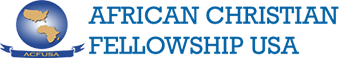Welcome to ACFUSA Online!
Hello ACF Family,
Now that you're in the new system, we want to ensure you have the best experience possible. Follow these quick steps to personalize your profile and get connected through ACFUSA Online, powered by Elvanto:
- Update your profile and photo: My Profile | Upload a Photo 😊
- Add your family details: My Family
- Confirm your chapter: My Chapter (If you’re not yet connected to your chapter, use the Chapter Finder or contact an admin)
- Connect with the ACF community: Member Directory | Privacy Settings (control how your info is shared)
- Let us hear from you: Take the ACFUSA Online Survey – Share your feedback and help us serve you better!
We’re so glad you’re part of the ACF family. Welcome again!
– The ACFUSA Web Team